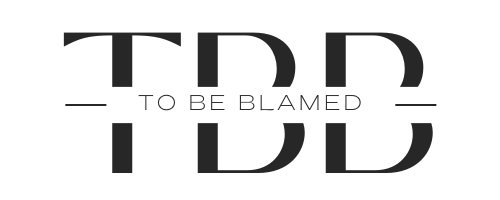Recently I’ve been ready the Productivity Ninja Book. The title seems quite catchy and the cover too

Normally I am quite sceptical about these books. I tend to find they are not saying anything else but the obvious in fancy words and diagrams. This one is actually easy to read and quite logical. I have to say I’ve learnt some good tips.
Before I dive into the book itself, just sharing a few thoughts around productivity. Productivity is the new sexy in management. Just go to any book store and check how many books will have sexy covers and sexy titles too? Another quite famous one is Getting Things Done by David Allen (a friend recommended me to read this one).
It’s all about modern times and the never ending feeds of information we receive from all sources, from social media, to e-mails and even papers in your desk. People are working longer hours than before and struggling to get things done. Guilty here!
Another interesting view right now is that multi-tasking is wrong and we should eat the elephant bit by bit, but focus in the micro task rather than getting overwhelm by doing it all at the same time. Honestly I have to agree with this view. How many times did I attended conference calls just in case my name was being called and because I had received the invite but would focus 90% of my attention in doing something else. Was that productive? Did I achieve more? If I was not trying to listen to the call at the same time would have been more productive, and if I don’t need to attend the meeting why didn’t I reject it from the first place?
But again this seems quite obvious right?

Some of the productivity “things” I was already doing:
* Maintain a to do list – where I would capture the information in my physical notepad alongside other notes from the meeting and then rearrange everything in the excel file (actions into excel file) and send the MoMs to the attendees – if I was the one organizing the meeting
* Block time for food, travel and work in my calendar using different colour codes – A few of my colleagues find this quite hilarious that I have “meetings” in my calendars called food. But ah, how easy is to continue accepting meetings and then realising there’s no time to eat or even grab some food! This is a lesson I’ve learnt a few years ago. Regarding my work blockers (in orange) I would list inside the agenda of the meeting the key things I wanted to get done
* Because most of my time I had such a enormous to do list I started writing the top 3 things I wanted to achieve next day (usually would do this just before finishing work for the next morning) on my notepad
* When I organize meetings I always put the address | location details so that people can quickly see all the information they need when they attend the meeting – either in the phone or in the printed calendar.
* I have lots of folders inside my mailbox organized by projects I’m involved with and I use numbers to order them from a sequential way (outlook organized alphabetically and I don’t really like it)
* Outlook category for waiting for reply so I could organize by category and send a few chasing e-mails – ok let’s be politically correct and say friendly reminders I’m waiting!
Still I was stuck most of my times. I’m very good at ready e-mails, I was even creating a folder within the inbox for the important stuff I needed to get done.
What I found useful in the book above:

* Start creating a daily to do list independent from the master list so we don’t get blocked by the amount of tasks that we have to do (I find that this really helps!) I’ve expanded this one into adding not only the tasks, but the expected efforts, people I need to contact to get it done and also the number of meetings I have during the day. There’s no point planning 5h of tasks if I have 7h in meetings is there?
* Create another list as the main master list (I was already doing this one)
* Create a list for waiting for (I kinda had this in the master list before) – and create a folder in the email for that as well
* Create a folder in my inbox for stuff I need to read but don’t really need to action – I created this one, but there’s a big chance I will end up not reading anything so I better archive
* Review my to do list daily (I was doing that already, but before I didn’t had a daily to do list to help me focus)
* Prepare the week ahead (I found this quite useful too) – he goes ahead and mentions checklists.
I’ve been reading this book on the train and I ended up taking a lot of notes. Always have something handy to write in case you remember something (I just remembered that I need to check some material do prepare a meeting and added that task in my work calendar so I can dedicate time to do it).
There’s a lot of other interesting material, but I guess the lesson is: find whatever works for you!